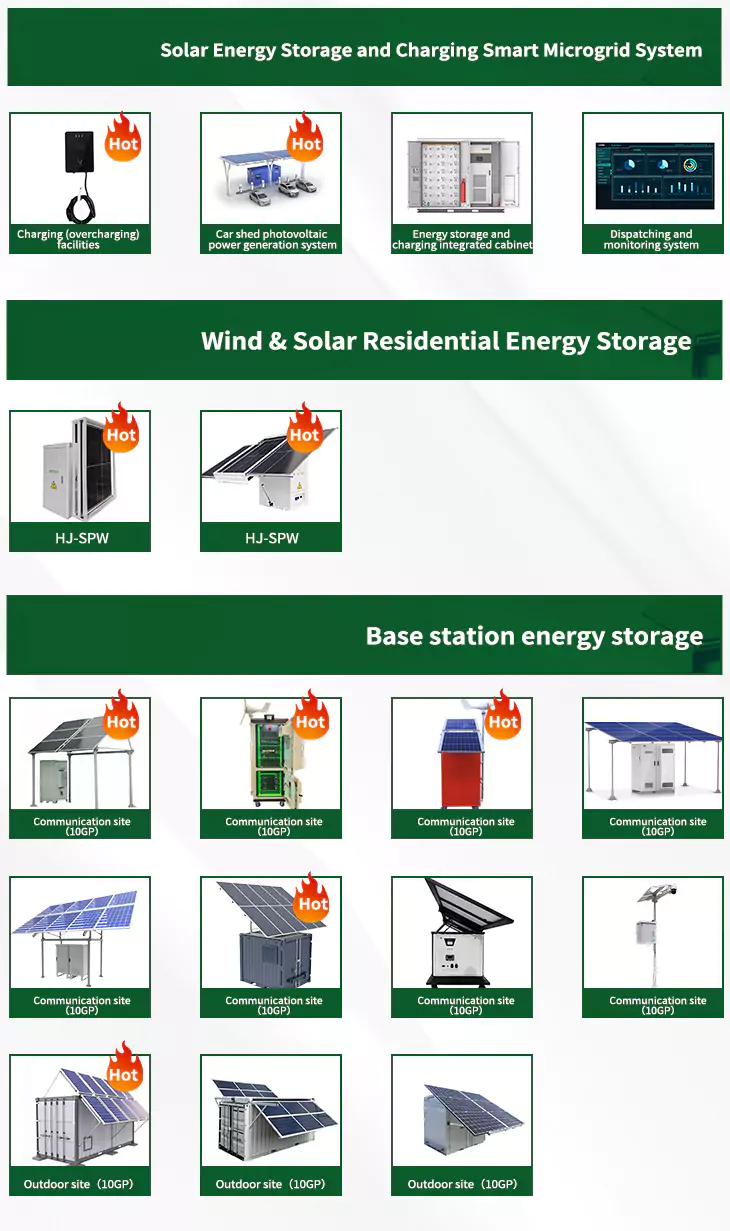- Solar Photovoltaics
- Market Analysis
- Storage Systems
- Policy & Regulations
- Case Studies
- Innovation & Research
- Solar Energy Applications
- Battery Management Systems
- Grid-Connected Systems
- Smart Home Integration
- Off-Grid Solutions
- Renewable Energy Policy Trends
- Energy Conversion Technologies
- Solar Panel Technologies
- Energy Distribution
- Solar Water Heating Systems
- Waste-to-Energy Systems
- Energy Efficiency Improvements
- Wind and Solar Synergies
- Advanced Materials for Energy
- Energy Financing & Investment
- Electric Vehicles and Charging Infrastructure
- Geothermal and Solar Integration
- Carbon Capture & Sequestration
- Solar Energy Research Initiatives
- Environmental and Social Impact